
(Image: Sergey Zolkin)
In Skills Development, I share the importance of developing our skills to achieve maximum results.
Similarly, it’s important to equip yourself with the best tools to achieve your best results. By tools, I mean whatever software or hardware you use for your work. If you’re a blogger, this includes your laptop and your mobile device. If you’re a video editor, this includes your video editing software.
When we have average or bad tools, we need to spend extra time to offset their limitations, even if we have the best skills for the job. On the other hand, when we have the best tools (and by best, I mean the right tools), we cut down the time taken to achieve our desired results. This time can be used elsewhere on more important things.
My Experience
Back in my previous corporate job, I had to do a lot of data mining. I remember this software which I had to use to get market data — it was usable but really slow. Every click took about 10 seconds before it returned a result. Sometimes it took minutes. Sometimes it would hang.
Because of this software, I would spend countless late nights gathering data for my reports. The end result — getting the reports done — was never implicated because I was always sacrificing my sleep to meet my deadlines. But I would waste precious hours each week because of the software. It was the worst use of my time.
When I first started my personal development business in 2008, digital devices became instrumental to my work, since I was now running an online business. Being in my early 20s and new to my field, I thought that meant simply having a workable laptop and functional software. As I grew older and my work had higher stakes, I realized I was very wrong.
For example, I was using this free software (LibreImpress, a free alternative to Microsoft Office) for my course slides. When I first used it, it’s because it was free and seemed handy. What could go wrong, right? Over time, I realized that it was very buggy and kept crashing when I was doing large slide decks. I would lose precious hours of work each week due to the software’s crashes. I would also be stressed out whenever the software hung, and would have to scramble to meet my timeline.
It was only after I switched to Microsoft Office that I realized how much my previous software, despite being free, was costing me — my time, energy, and work. MS Office has its problems, but for the most part it is a huge step up from LibreImpress.
When I started recording and working with audio, I thought just having a headset would suffice. I mean what would be the difference between one headset and another? But I noticed that I often had to do a lot of post-production work, such as removing background noise and softening overly sharp audio. I didn’t know the difference until I upgraded my headset, when I started saving hours in editing with each recording. Not only was the audio quality better, but my ears felt better because I wasn’t listening to sharp audio anymore.
Having the right tools isn’t just about having tools that function. It’s about having tools that you can use seamlessly, like they are a part of you. Your tools should complement your skills and talent, not drain and frustrate you. Your tools should help you to be massively productive, not cause you to spend hours fighting its deficiencies.
In short,
- (Your Skills + Your Tools) x Time spent = Output
- (Bad Skills + Bad Tools) x Time spent = Lousy Output
- (Great Skills + Good Tools) x Time spent = Great Output
Here are 5 signs it’s time to upgrade a tool:
- You spend more time fixing its issues than doing work.
- You’re more often frustrated with your tool than not.
- Your tool doesn’t help you to be productive.
- You use this tool often in your work and it affects your output.
- The costs of sticking to it (loss of productivity, loss of time, emotional frustration) outweigh the costs (financial) of buying a new one.
Are You Limited By Your Tools?
While the tools of today are tech devices, “tools” really refer to anything you use in your work/life. It can be a piece of software, a device, or a non-tech item. For many of us, our tools are probably the laptop, mobile phone, and perhaps tablet, with other tools depending on our job nature. Take for example
- Video producer: Video camera, lighting equipment, audio equipment, laptop, video editing software, audio editing software
- Baker: Oven, measuring tools, parchment paper, whisk, mixers, molds, rolling pins, and other baking tools
- Illustrator: Drawing software, illustration tablet, laptop, drawing supplies
- Carpenter: Hammer, tape measure, cutting tools, screwdriver, screws and nails, marking tools
- Business owner: Laptop, mobile phone, accounting software, customer management software, project management tools, document editing tools, email
Where upgrading (and buying products that better your life) is concerned, it’s important to see it as an investment. This is especially so if it has a direct or indirect role in your work output, your ability to create, and your quality of life. If something seems costly, think about it in terms of the long-term benefits you’ll get, such as time savings, improved well-being, and improved work quality. Suddenly it’s clear that this isn’t really an expenditure, as much as it’s an investment for a better you and a better life.
Of course, if the cost isn’t justified by the benefits, then you shouldn’t get it. I find that many people in materialistic societies jump to buy the next iPhone or new laptop without regard of the value. For these people, their tech devices are more of a showpiece, rather than being integral to their work.
What I’m talking about here is different — I’m talking about being aware of the importance of your tools in your work output and health, and investing in the tools that matter.
As someone who was raised to be cost conscious, I regularly remind myself of the cost-benefit ratio of every work tool, and the reality of costs like loss of well-being, loss of productivity, and quality loss, beyond monetary costs. Even though you save financially when you go for the lowest cost option or when you refrain from upgrading, these invisible costs form part of that decision that you later have to offset.
Being mindful of this has helped me make decisions that are different compared to if I was just focused on price as the sole determining factor. Of course, the assumption here is that it is something that you are in the position to afford, not something you need to fork out half your life savings to buy.
Ask yourself if there is any tool that is draining you, consider the cost vs. benefit of continuing with it, and consider if it’s time to make a switch. Don’t let yourself be held back by tools that are a bad fit. Switch to tools that can keep up with your pace, that help you become more productive, that work in sync with your mind. Just like You Are The Average Of The 5 People You Spend The Most Time With, you are the average of the efficiency and competency of your work tools. When you use lousy tools, it’ll affect the quality of your output.
The one situation where you shouldn’t invest in better tools though is when you don’t have the right skills to match. For example, a photographer who buys pricey photo equipment to offset his lack of photography skills. A videographer who buys pricey video equipment and editing software instead of improving his video skills. A new business owner who buys every gadget and service rather than build his business and get his first customers first. Here you should work on improving your skills first. This will also help you learn more about your gaps, style, and preferences. When you outgrow your tools, then upgrade to improve your work output.
How about you? Are you currently held back by your tools? Here are 3 questions to ponder over:
- What are the 5 tools that you spend the most time using in your work and life?
- Which of these tools have been giving you trouble or are limiting you in your performance?
- Is it time to upgrade or change them?
While you equip yourself with the best tools, be sure to equip yourself with the best skills too. Read: Skills Development

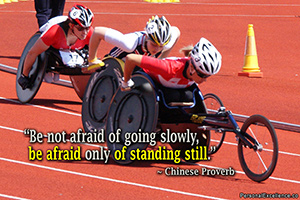
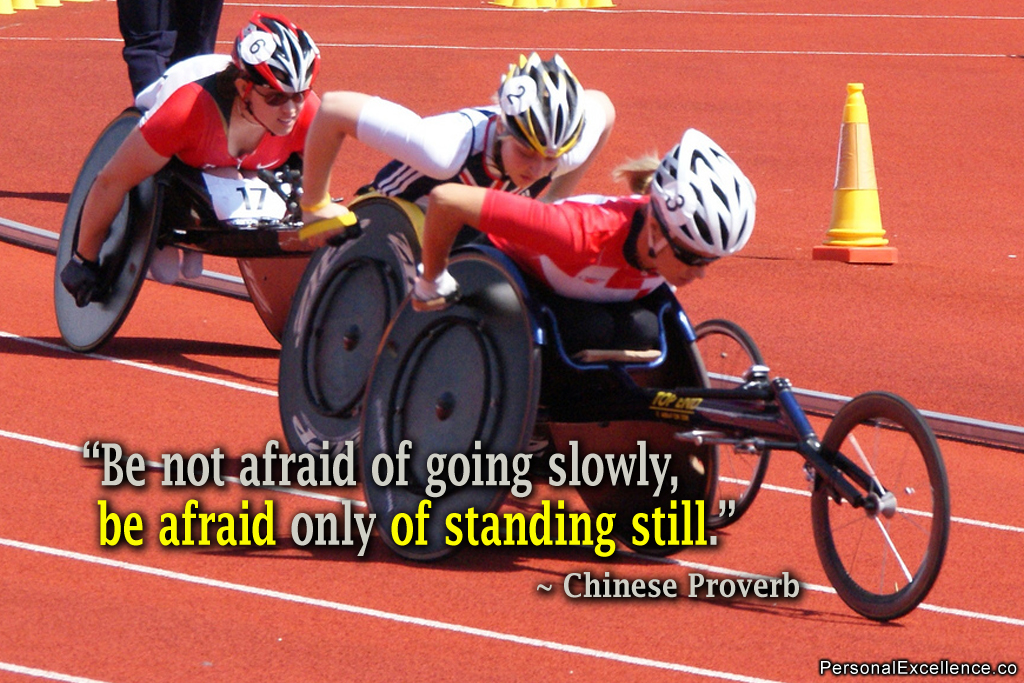

![The Emotional Journey of Creating Anything Great [Infographic]](https://personalexcellence.co/files/infographic-emotional-journey-of-creating-anything-great-200x110.png)




 Thanks for reading. If you like my free articles, join my private email list and get my latest updates and articles sent right to your inbox.
Thanks for reading. If you like my free articles, join my private email list and get my latest updates and articles sent right to your inbox.